Losslessly Enhance Images with Amazing AI Features
PixFlow Photo Editor has the most advanced AI technology applied. You can easily and quickly unblur and enlarge pictures without quality loss.

Image Super-Resolution
Choose from 2x, 4x, 6x, or 8x super-resolution options to enhance your images and elevate your images to the next level. PixFlow Photo Editor seamlessly upscales your photos, preserving perfect details and clarity.
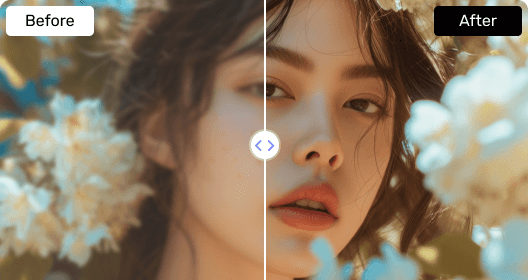
Blur Enhancement
PixFlow helps you turn blurry photos into crisp, clear images to enjoy your wonderful memories. AI algorithms work their magic to restore sharpness and detail of the photos.

Batch Upscaling Photos
Save time and effort with PixFlow AI Photo Editor's batch editing capabilities. 100% Automatically process up to 100 images at once, applying your desired edits across multiple photos with ease.
Upcoming Features:
Photo Repair: Restore the color and clarity of old photos, bringing back memories in vivid detail.
Colorization of Old Photos: Add color to black-and-white photos, breathing new life into vintage memories.
Background Removal: Replace or remove backgrounds with precision, allowing you to focus on the subject of your photos.
Easily Upscale Images in Any Case
The image quality enhancer with advanced AI models is ready for you to unlock more creativity and possibilities in any occasion.
Casual Editing for Personal Use
PixFlow Photo Editor is an excellent tool for personal users to enhance and beautify family photos, travel snapshots, and any other special daily memories. It offers a simple yet powerful way to upscale photos with super-resolution and remove unwanted watermarks. Quickly improve image quality and share them with loved ones now!


Pro-level Enhancement for Photographers
Photography professionals can rely on PixFlow Photo Editor's advanced AI technology to refine their portfolio, enhance client photos, and achieve stunning super-resolution results for print and online exhibitions. It serves as a powerful post-processing tool. It quickly enhances image quality and saves time in the editing process.
Precise Product Showcase Boost E-commerce
In marketing and advertising, PixFlow Photo Editor can be utilized to optimize product images to make them clearer and more eye-catching to showcase details and texture, improving the shopping experience and potentially driving sales and conversions. It can also create high-quality and attractive social media materials.


Visual Content Optimization for Journalism
Media, journalists and news outlets trust PixFlow Photo Editor to precisely repair and enhance images for news stories and feature articles, ensuring their visuals are of the highest standard for publication, dissemination and presentation. The most useful feature is the efficient batch processing of images, no need for any specialized skills.
FAQs About AI Photo Editor
-
01 How many images can I batch process at once?
You can process up to 100 images at once with our batch editing function, which can save tons of time and effort.
-
02 What are the available super-resolution options?
PixFlow Photo Editor offers super-resolution options which are 2x, 4x, 6x, and 8x, making it easy to enjoy pictures at their best.
-
03 Can I preview the enhanced photos before downloading?
Yes, you can preview and compare the super-resolution results to make sure you're getting the results you want before applying them.
-
04 Will there be more features added in the future?
Yes, we are planning to upgrade the software with more powerful features like photo repair, old photo colorization, and background removal in the near future.
-
05 Does PixFlow Photo Editor support all image formats?
We support a wide range of popular image formats, including JPG, JPEG, BMP, PNG, WEBP, GIF, ICO, SVG, AVIF etc.
Why Choose PixFlow
PixFlow Photo Editor is your one-stop solution for all your image editing needs. Our dedicated team is available 24/7 to assist you with any questions or concerns you may have. Discover the magic of AI in photo editing and take your creativity to new heights now!
Enhance Your Precious Photo FOR FREE NOW!




